How to Setup SEO for your Blogger.com Website
Setting up your Blogger SEO for the first time could be a bit confusing. Here I will show you the step by step beginner process so that you can start ranking in the google search engine. If you want to learn more keep on reading!
Blogger is a popular and free website creator that offers great tools when you're just starting off. it is often compared to as 2nd behind WordPress. Blogger has this great tool from a 2015 update which makes it more user-friendly. Instead of diving into your Blogger code, Blogger now gives you the settings to help build your blog.
These SEO options will give surprising traffic to your website and finally rank your blogs to the google search engine
What is SEO?
SEO means search engine optimization, SEO is a way for you to get ranked and get noticed in search engines like Google to meaning there are a lot of ways to "optimize" your blog post. But in this guide, we will focus on how to get your blog ranked solely using the options in Blogger.
The description is an important SEO option to set up. It is the first step to lead people to your site, Blogger has this option default to off so here is how to add it.
go to settings --> basic
below the title, you can turn on the description. add the overall description of your blog and save. after that, you now have the option to add descriptions to your posts.
This is in the panel to the right while you are writing your post, you normally don't have this so it is important to turn this setting to ON. once you write down your description it will appear on the search engine below the title
 |
| Description |
Custom robots, crawlers, indexing and Search Preference
lets now dive into more technical work. just follow this guide and you will be good to go!
first, go to settings --> search preference. before we go to Crawlers and index make sure to set up the Meta Tag Description! it will help the SEO even more.
after that let's start the Crawlers and Indexing.
first, enable Custom robots header tags
then for homepage check "all" and "noodp"
for archive and search pages check "noindex" and "noodp"
for default posts and pages check "all" and "noodp"
great! now lets set up the custom robot.txt
first lets set it to enable next copy your Blog post URL you can find it through the "view blog" on the top left of your screen then simply copy the URL.
then for homepage check "all" and "noodp"
for archive and search pages check "noindex" and "noodp"
for default posts and pages check "all" and "noodp"
great! now lets set up the custom robot.txt
first lets set it to enable next copy your Blog post URL you can find it through the "view blog" on the top left of your screen then simply copy the URL.
then go here http://ctrlq.org/blogger/
paste your URL in the textbox and create (it might take a few tries)
then copy from the 2nd to the last line ignoring the first line
then go back to blogger then paste on the Custom robots.txt textbox and save
paste your URL in the textbox and create (it might take a few tries)
then copy from the 2nd to the last line ignoring the first line
then go back to blogger then paste on the Custom robots.txt textbox and save
Conclusion
well, that is it! as long as you followed this process you are good to go! just set up your description properly and set up the Crawlers and Index as shown.

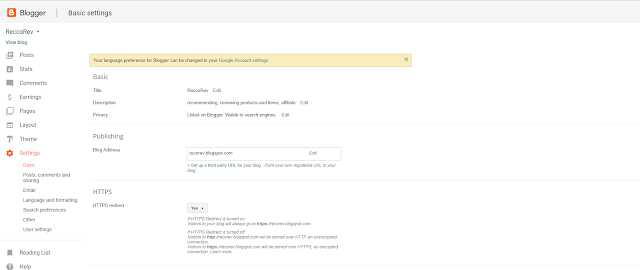



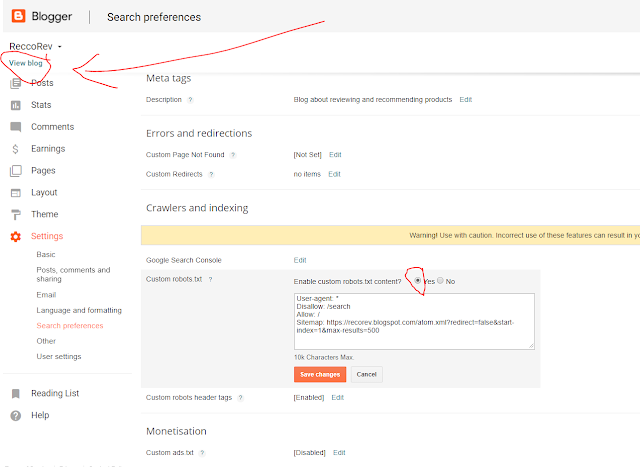
Comments
Post a Comment